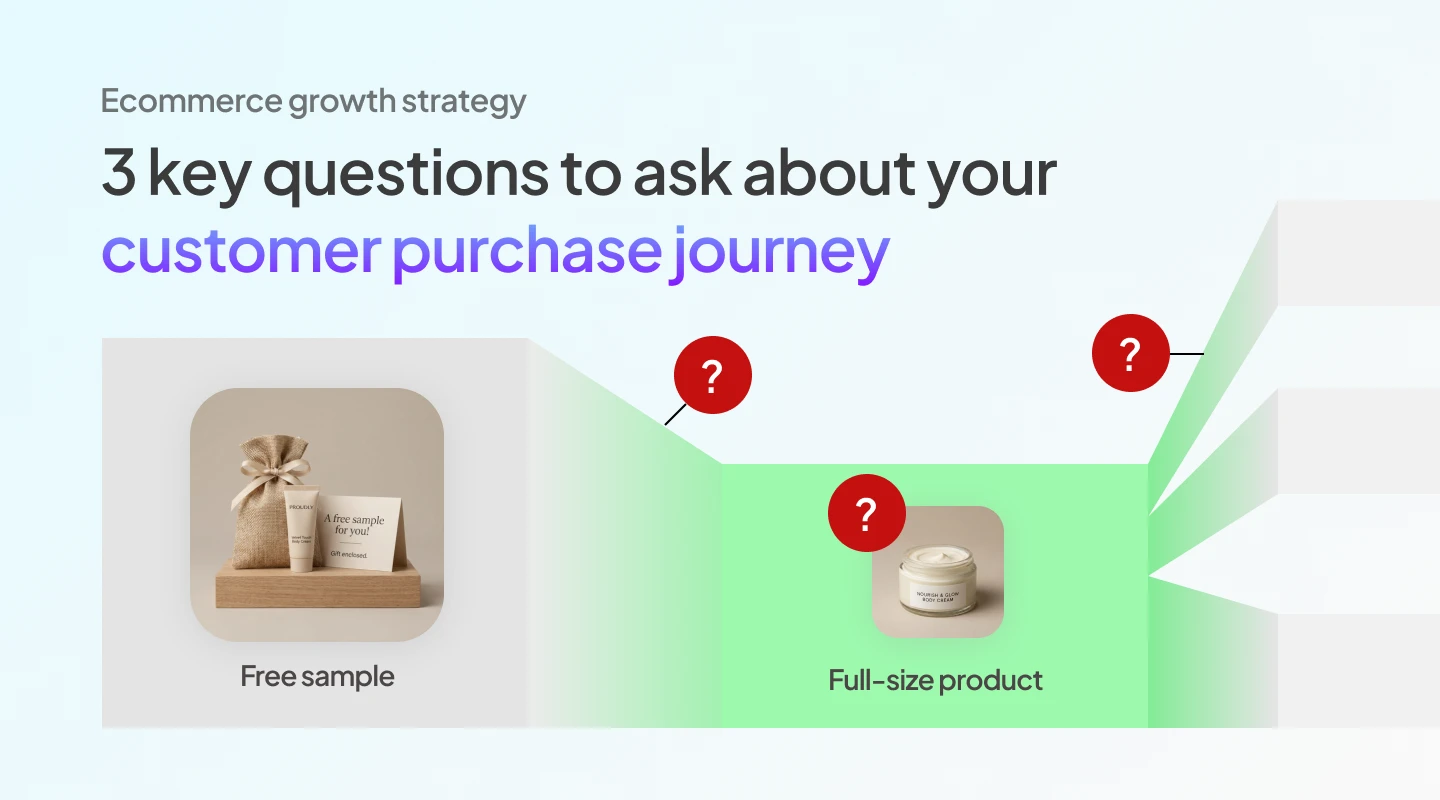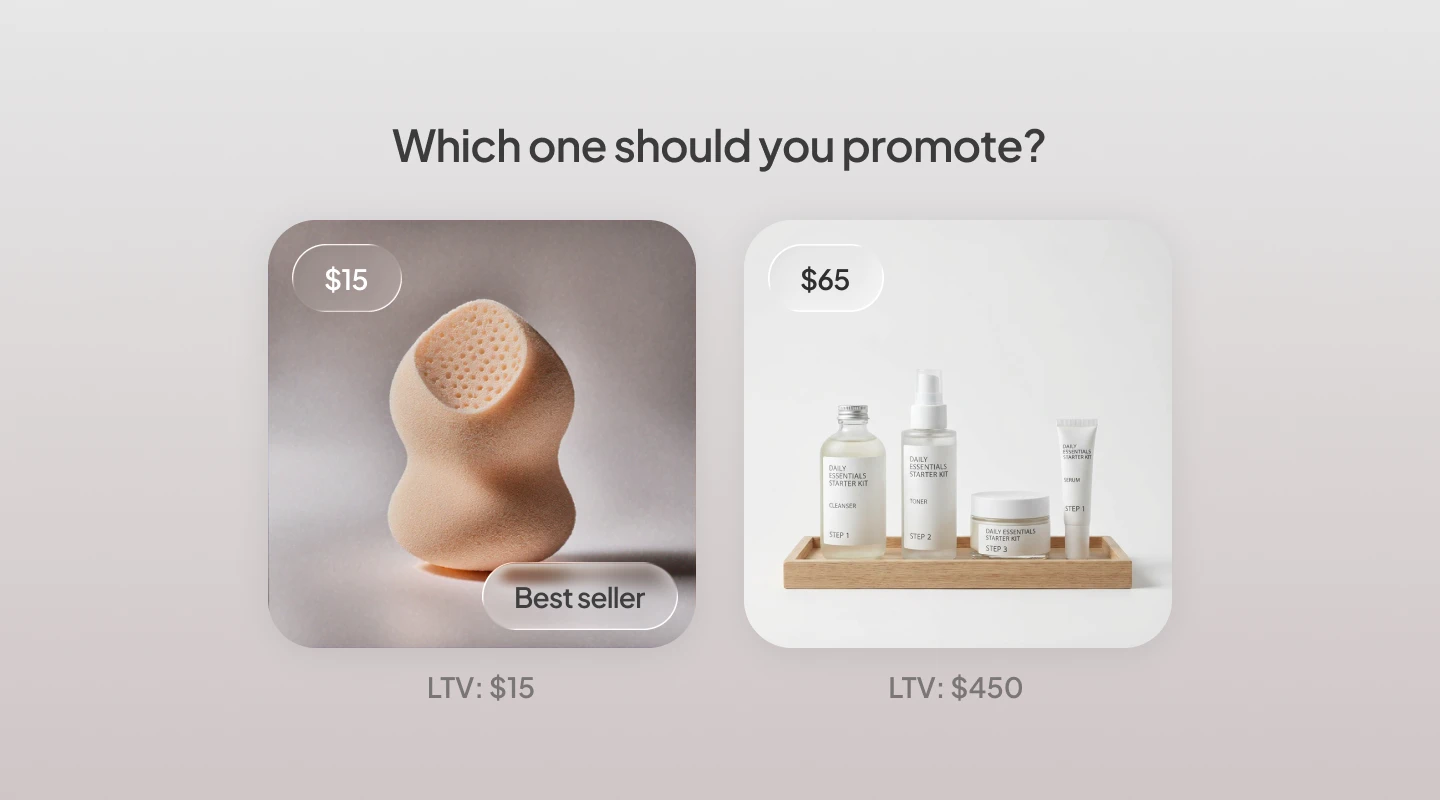.webp)
Now you can create custom reports right in Segments, assembling top insights to share with your team. Mix and match your favorite metrics, charts, and text to paint a picture about your store or a segment’s performance. When you’re done, you can share your new report with team members and other stakeholders.
How to create a report:
- Choose a segment
- Choose a date range for your report
- Add the metrics you want to share and custom text blocks for any commentary you want to add
- Save the report to access later in “All Reports”