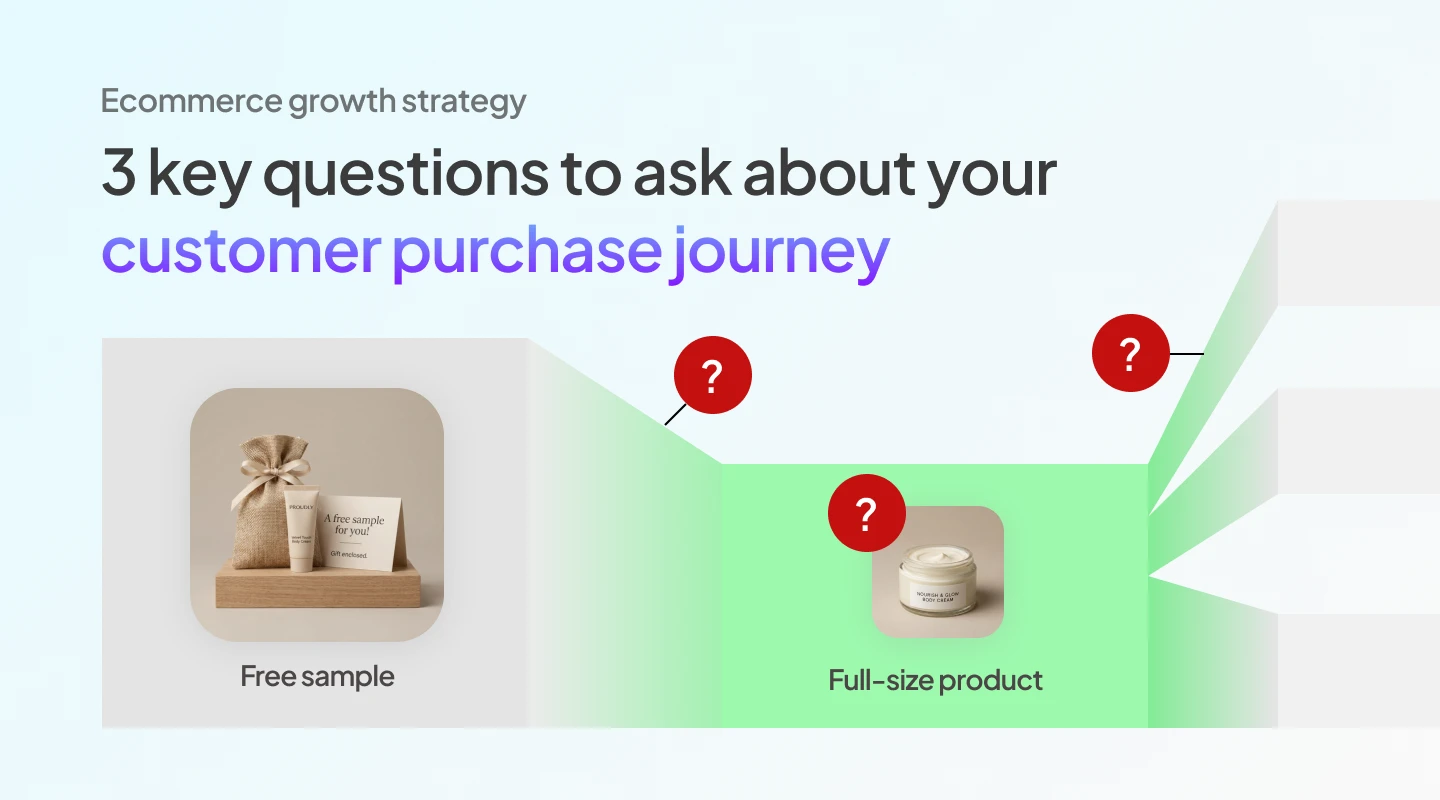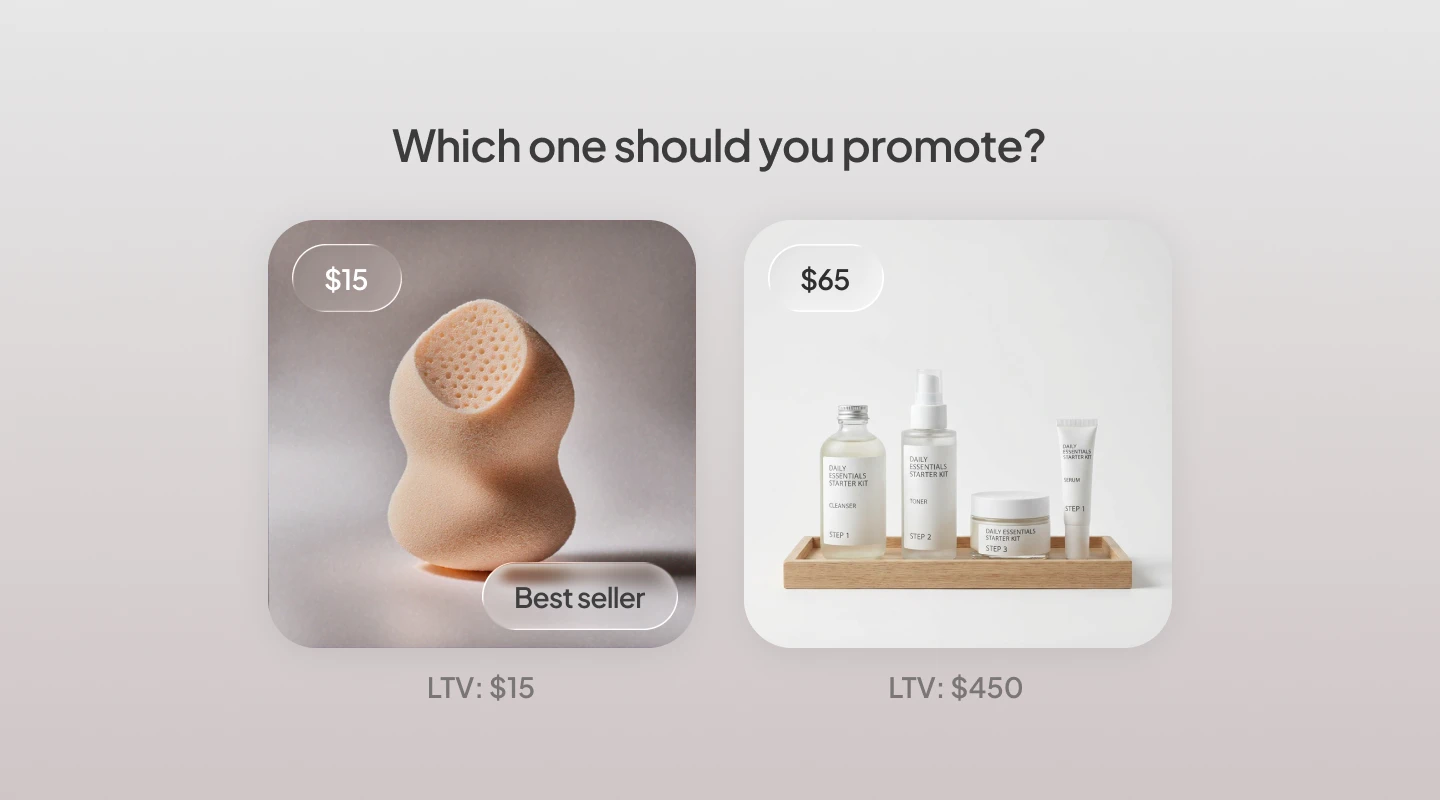)%2520(2).webp)
We’re excited to be integrated with Postscript and can’t wait for you to sending highly customized SMS based on Segments advanced prebuilt customer segments.
To integrate Segments with Postscripts, follow the instructions below
- Log into Segments
- Click Integrations → Scroll down to SMS
- Under Postscript → Click Connect
.webp)
- Enter your Private Key (to create your API key see instructions below)
Create a Postscript API Key

- Select your Shop Name in the side menu of your Postscript dashboard, then select API.
- Select Create Security Key Pair on the right side of the page, then confirm your action by selecting Yes.
- Select Show in the Private Key column to reveal your API key. Copy this key or write it down—you'll need to enter it in Segments as requested above (in Step 4).
In Segments, start syncing the segments that you’d like to use in Postscript. We’d recommend syncing
a) At risk loyals
b) Churned customers
c) Most likely to buy
Sending a SMS to each of the above will kick start any SMS program.
.webp)
Once the above process is completed, navigate to PostScript.
In Postscripts navigate to
- Messaging → Click Segments
- Set up the synced contact lists from the Segments app by searching for the Customer tag name(s) (you can find the tag name in the Segments app by clicking into any segment you’ve synced and copying the tag name exactly
For example, for Active Loyals in the screenshot below your Segment name will [segments - yourstorename] active loyals.