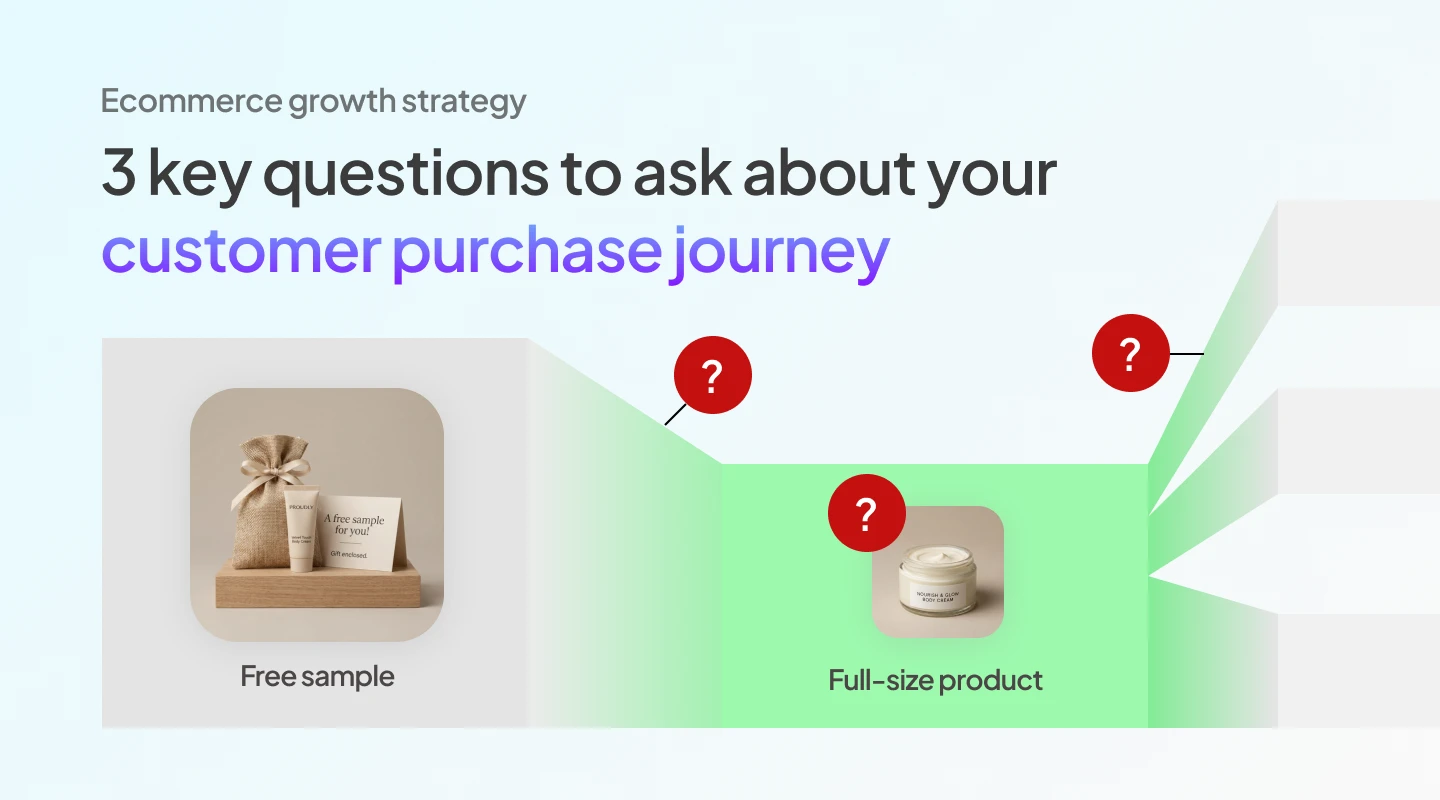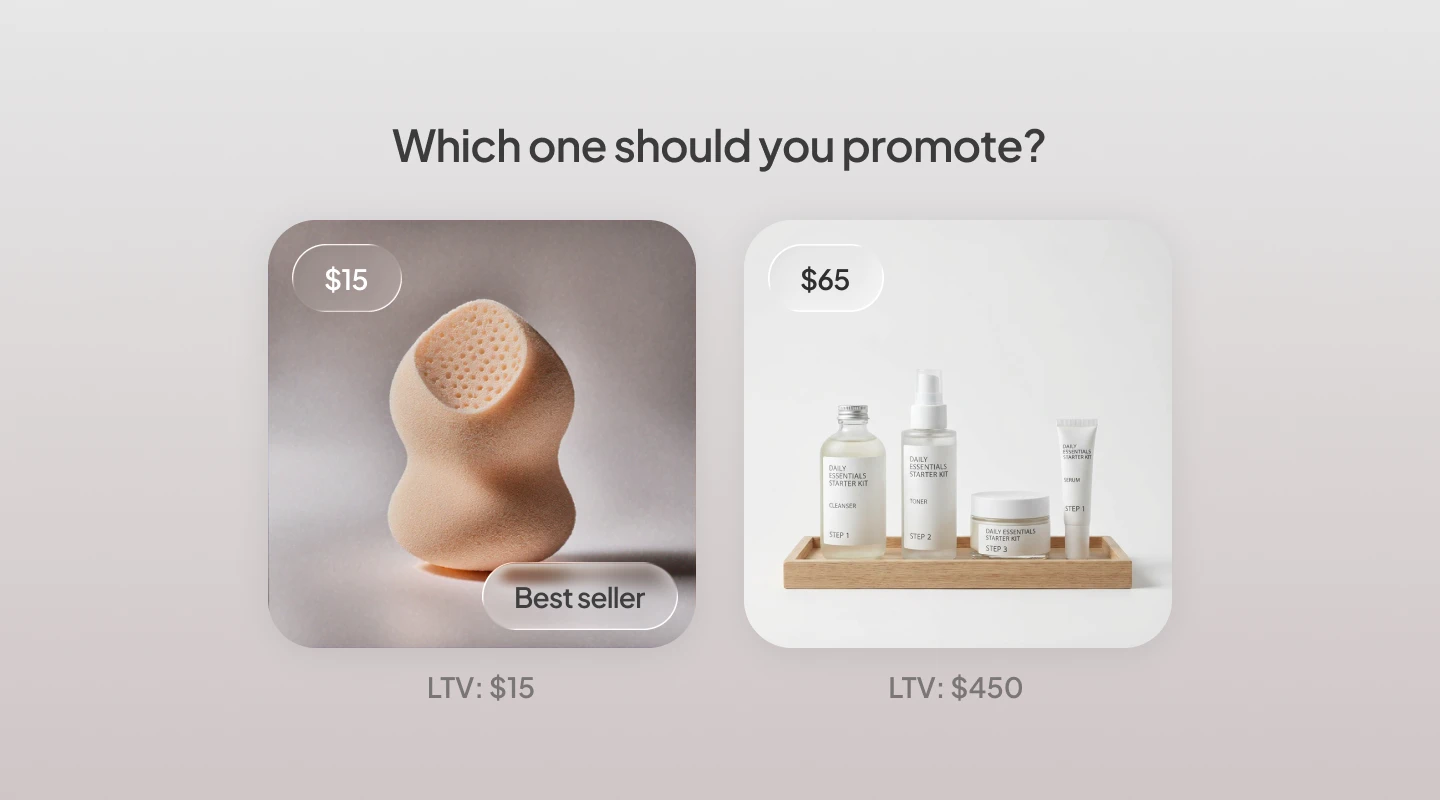.webp)
Review your email signups and metrics alongside your Shopify metrics, and monitor the changes in your Klaviyo metrics with a time series inside Segments.
By importing your Klaviyo lists, you’ll be able to see your email signups and metrics along side your Shopify metrics. Further, you can monitor the changes in your Klaviyo metrics with a time series.
.webp)
Benefits of Analyzing Klaviyo Metrics in Segments
Analyzing and reviewing your Klaviyo data in Segments an provide valuable insights for ecommerce businesses. Here are some key benefits:
- Identifying trends: Time series analysis allows you to spot trends in customer behavior, such as changes in purchase frequency, average order value, or engagement with marketing campaigns over time. This helps you understand how your business is evolving and adapt your strategies accordingly.
- Seasonal patterns: By analyzing metrics over time, you can identify seasonal patterns in your business, such as peak sales periods during holidays or slower months. This information can help you plan inventory, marketing campaigns, and resources more effectively.
- Evaluating marketing effectiveness: Time series analysis enables you to assess the impact of specific marketing campaigns or initiatives on key metrics like revenue, conversion rates, or customer acquisition. By comparing metrics before and after a campaign, you can determine its effectiveness and make data-driven decisions for future campaigns.
- Cohort analysis: Analyzing metrics by customer cohorts (groups of customers who share a common characteristic, such as acquisition date) over time can provide insights into customer lifecycle, retention, and loyalty. This helps you identify opportunities to improve customer experience and maximize customer lifetime value.
- Forecasting: Time series data can be used to create predictive models that forecast future trends in your business, such as sales volume or customer churn. These models can help you make informed decisions about resource allocation, inventory management, and growth strategies.
- Benchmarking: By comparing your metrics to industry benchmarks or your own historical performance over time, you can assess your competitiveness and identify areas for improvement.
How to import Klaviyo lists
To import Klaviyo lists into Segments, navigate to the Integrations Page.
Once you add Klaviyo as a connection, you can click on Import Lists.

You can choose up to five (5) Klaviyo lists you’d like to import into Segments.
Once you’ve made your selection, click Submit.

👉Action: Import your favorite Klaviyo lists
Accessing the data through your Store overview
To access these cards, click the [Add metric] button and selecting any card starting with Klaviyo. For example, if I wanted to understand the number of sign-ups, then I can select the metric “Klaviyo email signups”.

Notice: metrics derived from Klaviyo data will have a Klaviyo Logo (add logo here) next to its title; metrics derived from Shopify data will have a Shopify Logo (add logo here); and any metric derived from both data will have both icons next to its title

👉Action: Add your most valuable Klaviyo metrics to your store overview
Accessing your Klaviyo data through Executive Summary
If you’d like to see all the Klaviyo metrics in one place, you can access it through the Executive Summary Email tab. This Executive Summary allows for an in-depth analysis of campaign performance and email campaign performance, providing insights into engagement and conversion trends.
On this tab, you can quickly review the performance of your Klaviyo metrics for the selected date range and compare against the previous year-over-year period. Additionally, the option to create custom reports offers a deeper analysis of product performance, enabling personalized insights tailored to your business needs. A performance report can be customized to focus on specific metrics, ensuring a comprehensive review that aligns with your strategic objectives.