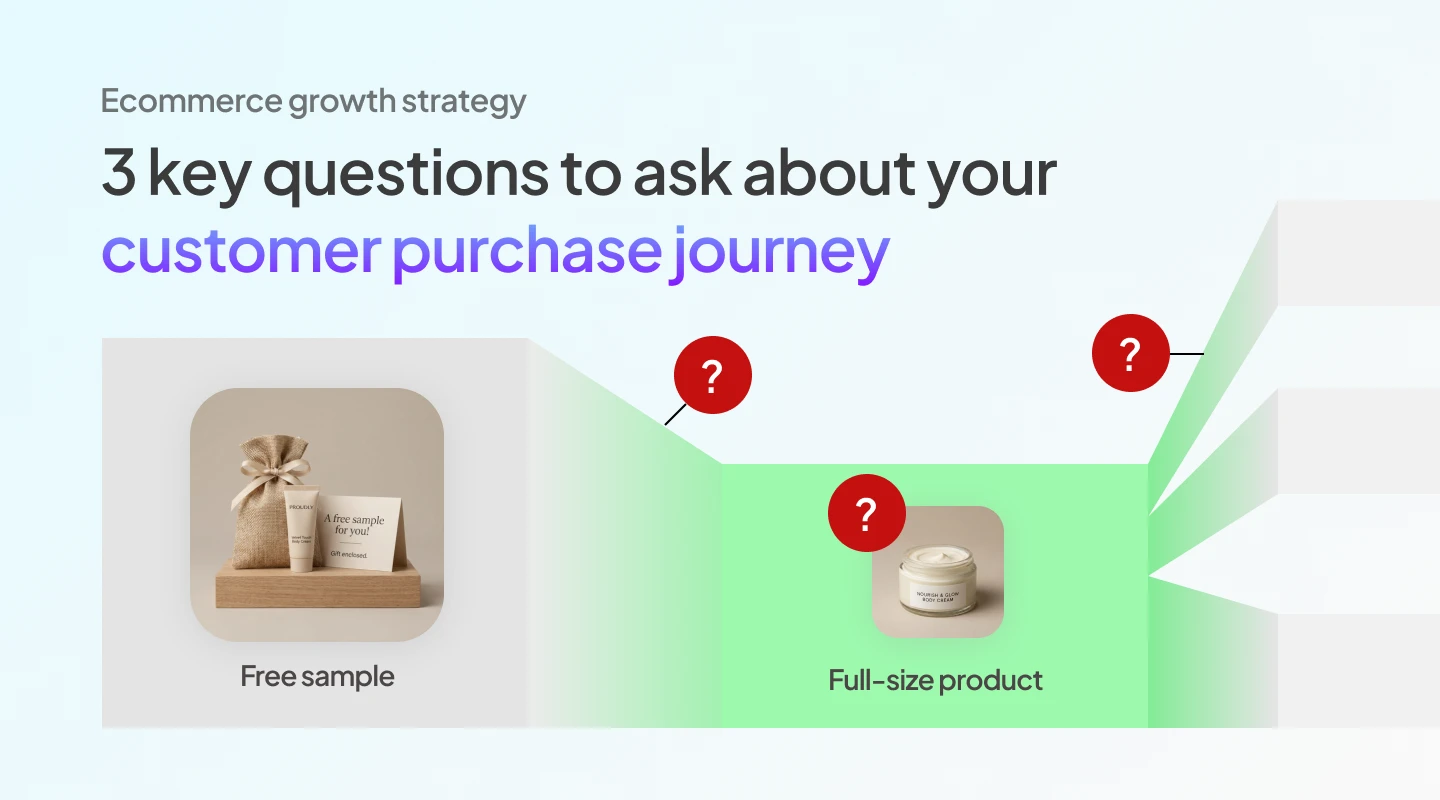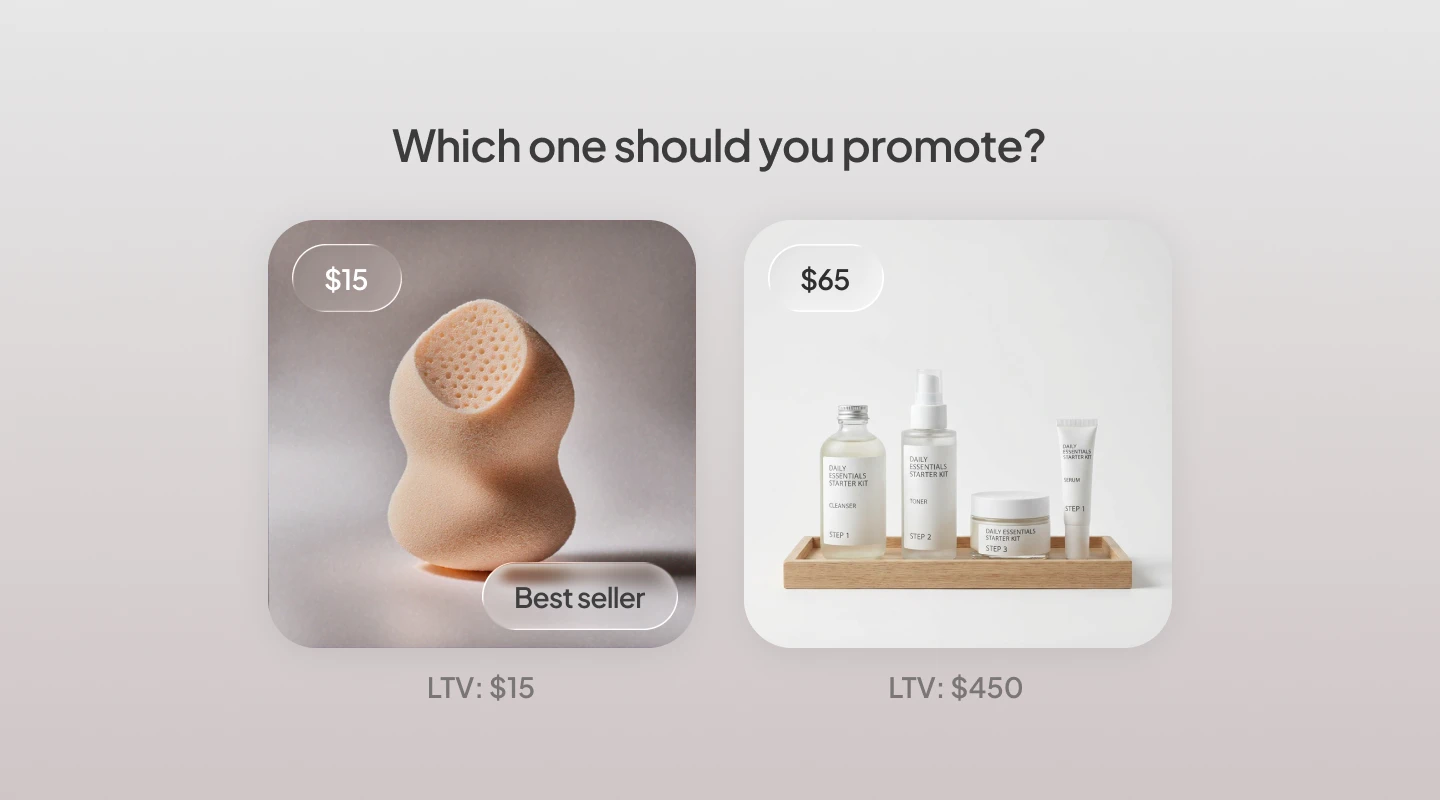.webp)
All your Shopify tags show up in Segments… but what about the other way around!? Today we’re proud to announce our new Shopify integration: Sync your favorite segments as customer tags back to Shopify, enabling instant integration with every other app in the ecosystem that can access tags.
Here’s how to get started syncing Shopify customer tags:
1. Login to Segments and go to the Integrations center

2.Click on connect new and select Shopify

3. If you haven’t already, accept “Write to Shopify” permissions (we only ever modify customer tags related to Segments!).
4. Go back to Segments and sync your favorite segments from the All segments page